


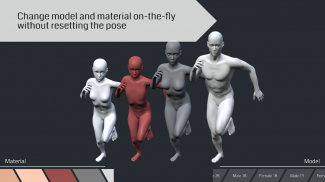
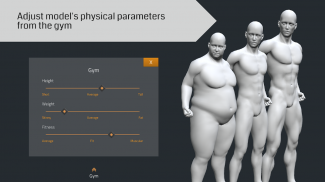

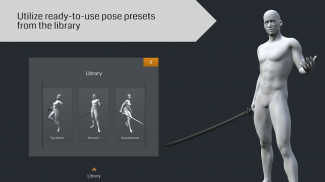

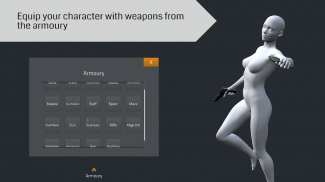
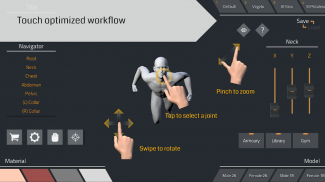
El Pose 3D

Descrizione di El Pose 3D
El Pose 3D è semplice e veloce. Ottieni una posa semplice personalizzata in un minuto o dedica un po' più di tempo a una posa raffinata.
Utilizza EI Pose 3D per creare riferimenti di posa per il design e l'illustrazione del tuo personaggio, traendo ispirazione, controllo della prospettiva e delle proporzioni, pratica dell'ombreggiatura, verniciatura, storyboard di anime/manga/fumetti/animazione, bozza di visual novel o qualsiasi altra esigenza artistica.
Caratteristiche:
- Controlli e navigazione reattivi: aumenta la tua produttività con prestazioni fluide dell'app.
- Flusso di lavoro ottimizzato per il tocco: tutti i controlli e i pulsanti sono disposti con cura per creare un'interfaccia utente semplice ma efficiente.
- Cambia modello e materiale al volo senza reimpostare la posa: sii creativo e prova una varietà di modelli ordinati per età e materiali colorati.
- Armeria con tantissime armi da equipaggiare per il tuo personaggio: lascia che i tuoi modelli eseguano alcune azioni lasciando che portino le armi.
- Libreria con pose predefinite pronte all'uso: ti consente di iniziare con pose di base pertinenti come camminare, stare in piedi, saltare e altre.
- Palestra per regolare i parametri fisici del modello, ovvero altezza, peso e forma fisica: non ti piace la forma del modello? Modificalo a tuo piacimento!
- Fedele all'anatomia e alla piegatura dell'articolazione dello scheletro: niente più braccia, spalle, gomiti, polsi, mani, dita, gambe, ginocchia, caviglie, piedi, collo, colonna vertebrale e altre articolazioni comunemente problematiche distorte.
- Memorizza fino a 100 pose: accesso diretto per salvare e caricare gli slot dalla schermata principale per passare rapidamente tra le pose memorizzate.
- Pulsante per nascondere l'interfaccia utente: semplifica l'acquisizione di un'immagine pulita del tuo capolavoro artistico.
- Schermo verde per la post-elaborazione: copri lo sfondo con una tinta verde per facilitare la rimozione dello sfondo in seguito.

























